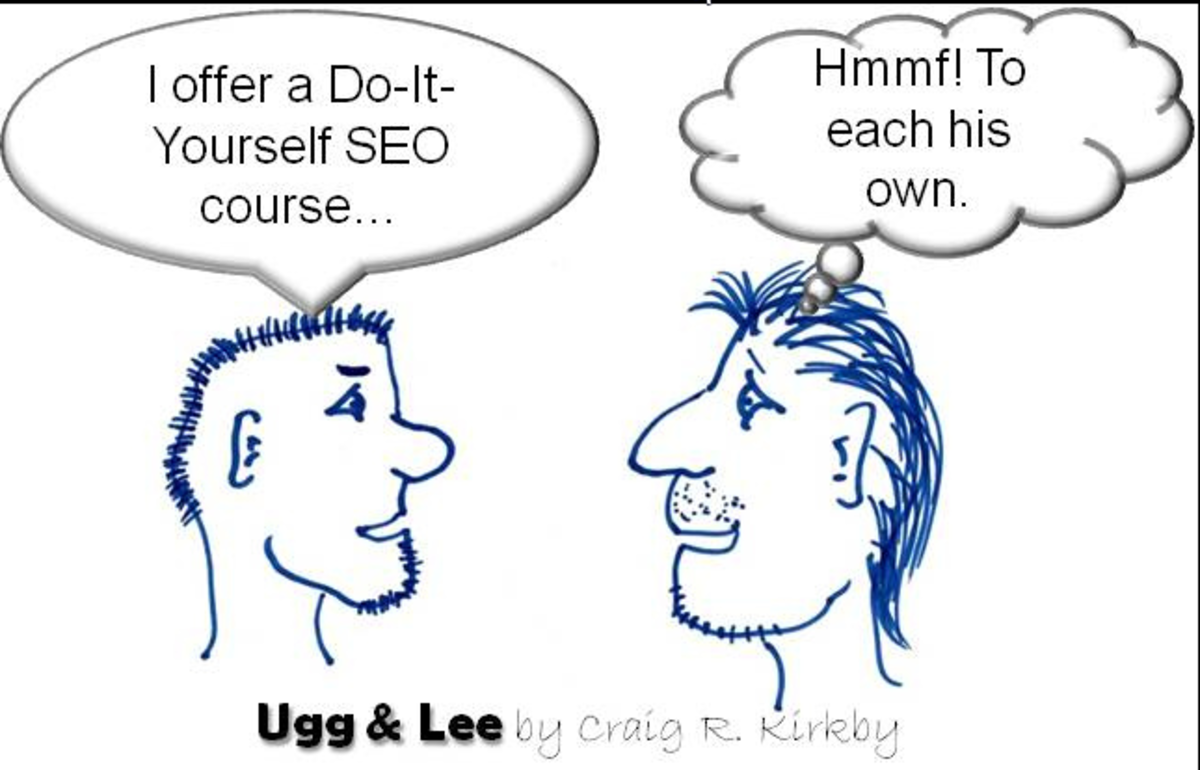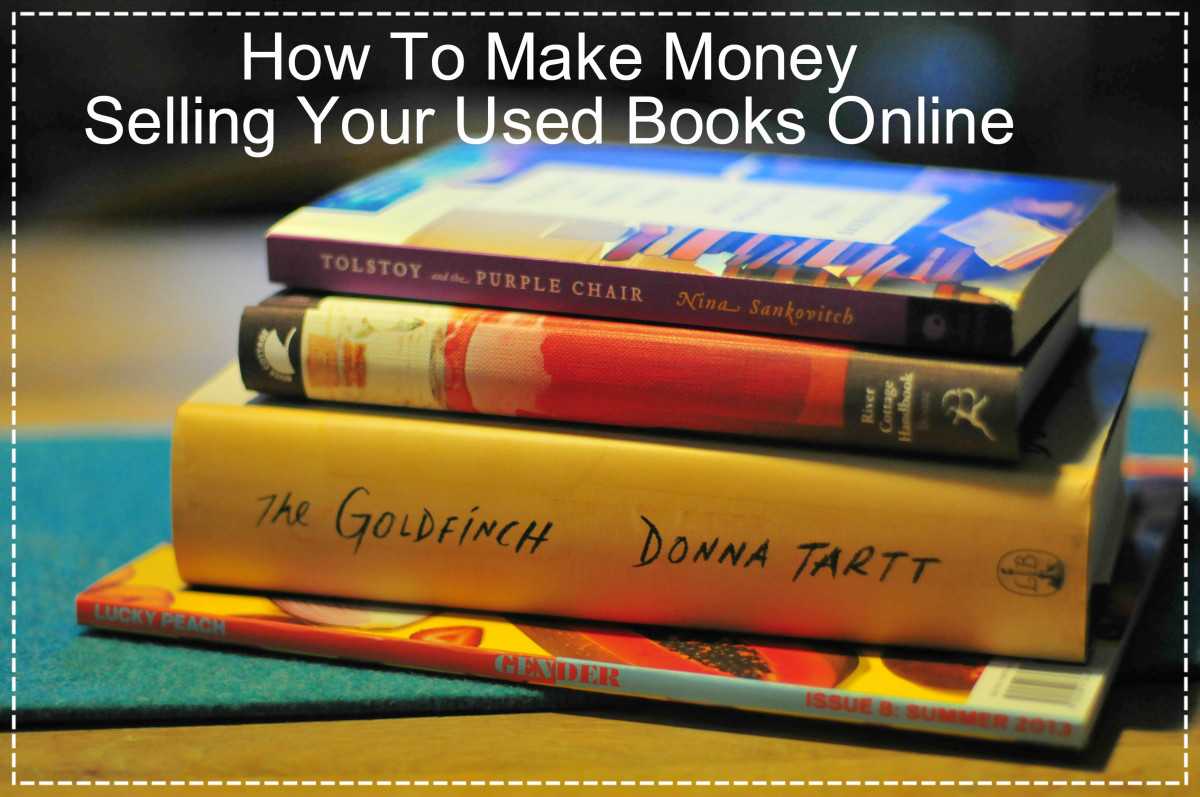Why Anyone Who Sells Something Should Have a Website and How to Set One Up
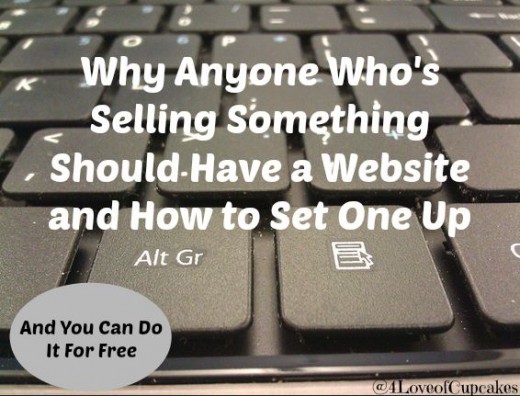
Why You Need a Website
I am a blogger so I know I'm a bit biased, but it's still true that if you're selling something, you should have a website. Even if you're just starting out and aren't making a lot of money, you should have a website. You can set one up for free or you could set one up by spending very little. If you are making a decent amount of money already, you can pay a bit more for a full-service type of situation.
In any case, if you're selling something, you should have a website.
Having a website gives you the ability to reach clients on a global scale. It also puts you in touch with consumers who are looking for your product, but might not be able to find you conventionally, even if they're local. The magic of the internet lets you search for these potential customers and show them your wonderful product!
And you can do all of this for free (or almost free!)!!
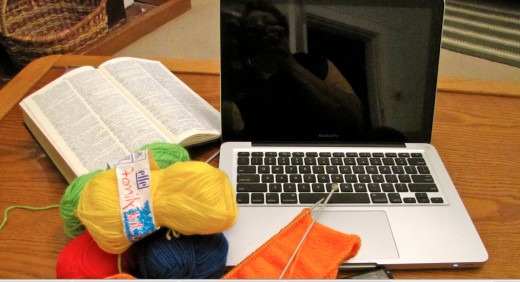
Why I'm Telling You This
I've been blogging professionally for about four and a half years now. I did have an Etsy shop for a short time, but ran out of time and desire to sell my product. However, I love to write so here I am on Hubpages, as well as on my blog. So I'm not really selling a product, but a service, and ad space / promotion for others' businesses.
In these nearly five years that I've been learning and soaking up all there is to know about selling online, I've come across two talented friends who have something to offer the world and no website to reach a targeted client base on a global or local scale. Naturally, I argued why they should rectify this. I even set up two websites for one of these friends because he said he didn't know how.
If I could help him, maybe I could help you with this tutorial!

Types of Websites
This Hub is about free or very inexpensive websites on which to set up shop. It is about items you've created and are continuing to create. If you're looking to sell items around your house, please see my Hub entitled: The Best Way I've Found to Sell Stuff Quickly.
Have you heard of Etsy and/or Weebly?
These are two sites that I'm familiar with, which you can sign up for to sell your creations, your products. Weebly is free (though you can purchase a monthly package to get additional features) and Etsy is inexpensive. They're fairly different concepts, but you can accomplish similar goals using each of them. Let me go ahead and make you a comparison table.
Weebly vs. Etsy
Weebly
| Etsy
|
|---|---|
No Cost to List
| $0.20 per Listing
|
No Fee to Sell
| Etsy Takes 30% of Sales
|
No Built-In Community
| Great Communities
|
Free-Standing
| Marketplace of Sellers
|
No Instruction for Sellers
| Instruction and Free Tips
|
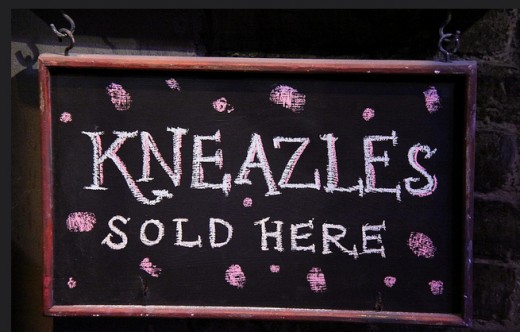
What About You?
Do You Have a Website?
Do You Have a Domain Name?
Do You Want One?
Sites like GoDaddy dot com will sell you a domain name, which you can assign to your weebly site. Simply go to GoDaddy and see if your name is available. If it is, you can purchase it. I believe the going rate is $2.99 for the first year and $14.99 for subsequent years. You might be able to find different prices on other websites. Try doing a Google search.
You'll need to buy a dot com; don't take any of the other endings. I'd say .org or .net are acceptable if they're applicable to your brand, but DON'T get .biz or .info just because they're cheaper. Everyone assumes (most of the time correctly) that these are for spammy websites. You don't want to be associated with spam.
Domain Names on Etsy Vs. Weebly
On Weebly, you can use a domain name. In your settings, you can link the domain name from GoDaddy (or wherever) to your Weebly site. It's very easy. If you don't want to purchase a domain name, it will just be YOURSITE.weebly dot com.
On Etsy, you can't *really* have a domain name, though you can have one forwarded. In other words, you would type in YOURSITE dot com and the Internet would take you to your Etsy shop, but the URL at the top would change to YOURETSYSHOP.etsy dot com. If you don't want to purchase a domain name, it will just be YOURETSYSHOP.etsy dot com.
How to Set Up an Etsy Shop
To get started on Etsy, first you must have an account so go to Etsy dot com and register. This lets you buy or sell. You don't need to have a shop to have an account on Etsy. However, if you do have something to sell, after you've registered you must Create a Shop. Come up with a memorable and relevant name.
Here's a List of Things To Do After You've Created Your Shop:
1.) Make a header with the title of your shop and whatever other information you'd like, but keep it simple. Maybe throw on some photos of your wonderful products. You can use PicMonkey, Photobucket, Canva or a number of other sites to customize your banner.
2.) Write a killer about me and shop information section.
3.) Calculate what your shipping costs should be. Shipping is more expensive than you might think. Etsy has an excellent shipping policy organizational system, something that's lacking on Weebly.
4.) List your products. Like I said, it costs $0.20 up front and then 3% of the sale once you've sold your item. Write specific and detailed descriptions of each product you're selling. Use excellent metatags. Consider doing some research using Google Adwords to find terms that people are searching to find similar items.
5.) Fill in all other parts of your Etsy profile and shop.
6.) PROMOTE PROMOTE PROMOTE! Do you have a Facebook page for your business? A Pinterest account? A twitter handle? An Instagram Account? All of these platforms help your promote your beautiful works. Here's how you can Get Started on Twitter. You can apply these ideas to your other networks as well.
A Peak at My Etsy Shop
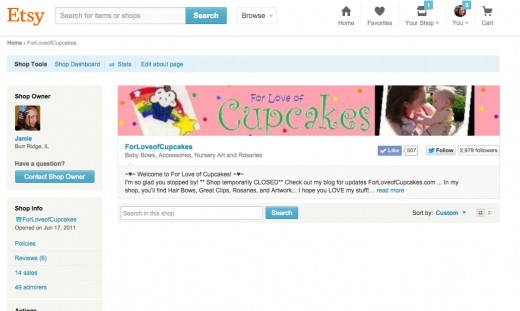
How To Set Up a Site on Weebly
Weebly is a much more stand-alone website company and you can do anything with a site here. Unlike Etsy, which is a Marketplace for buyers and sellers of all things handmade and vintage. So on Weebly, register and Build Your Site.
Here's My List of How to Set Up Shop on Weebly:
1.) Choose a Theme. For my friend, I chose one that had customizable features. This way, I was able to add my own artwork to the header on each different page.
2.) Write a killer about me section and all other about this shop sections.
3.) Get set up on Square. When using the free Weebly package, you unfortunately can't use Pay Pal (however, if you pay their monthly fee, you can), so instead you can get on Square to accept credit card payments.
4.) Calculate shipping costs. Another downside to free Weebly is they won't let you have a shipping section (again, if you pay monthly, this is different). So what I did was inflate my prices and write "including shipping" in the descriptions.
5.) List your items. The beauty of Weebly is that it is free to list all your items! Square might take a portion of your sale, but I'm not sure about this. If you look into this, let me know.
6.) PROMOTE PROMOTE PROMOTE! And see the Etsy section for more information about social networking.
A Book to Help You
What About You?
Have you been thinking of setting up shop online? Do you sell something? Please tell me all about it!
And if you already have a website, who is your host?
Do you have anything to add to this post? Leave a comment below.
Thanks for reading!