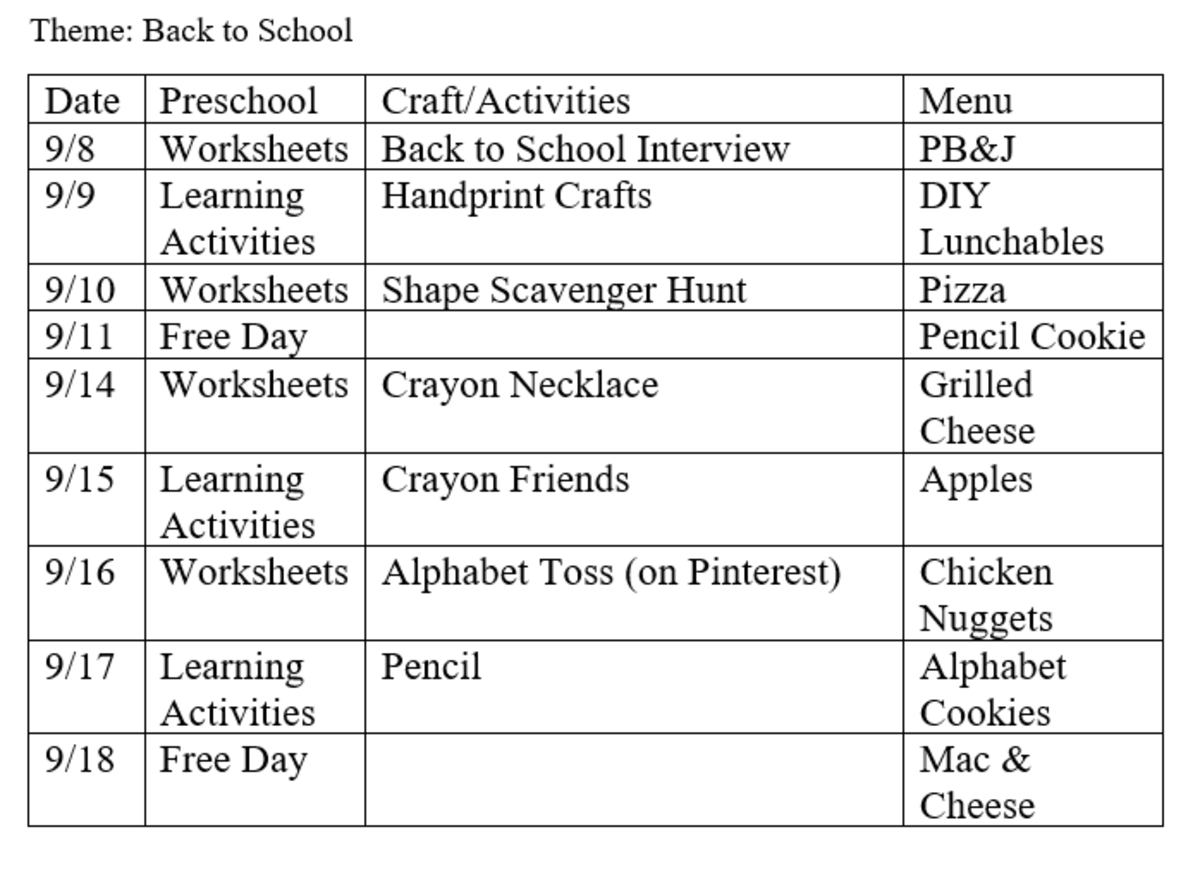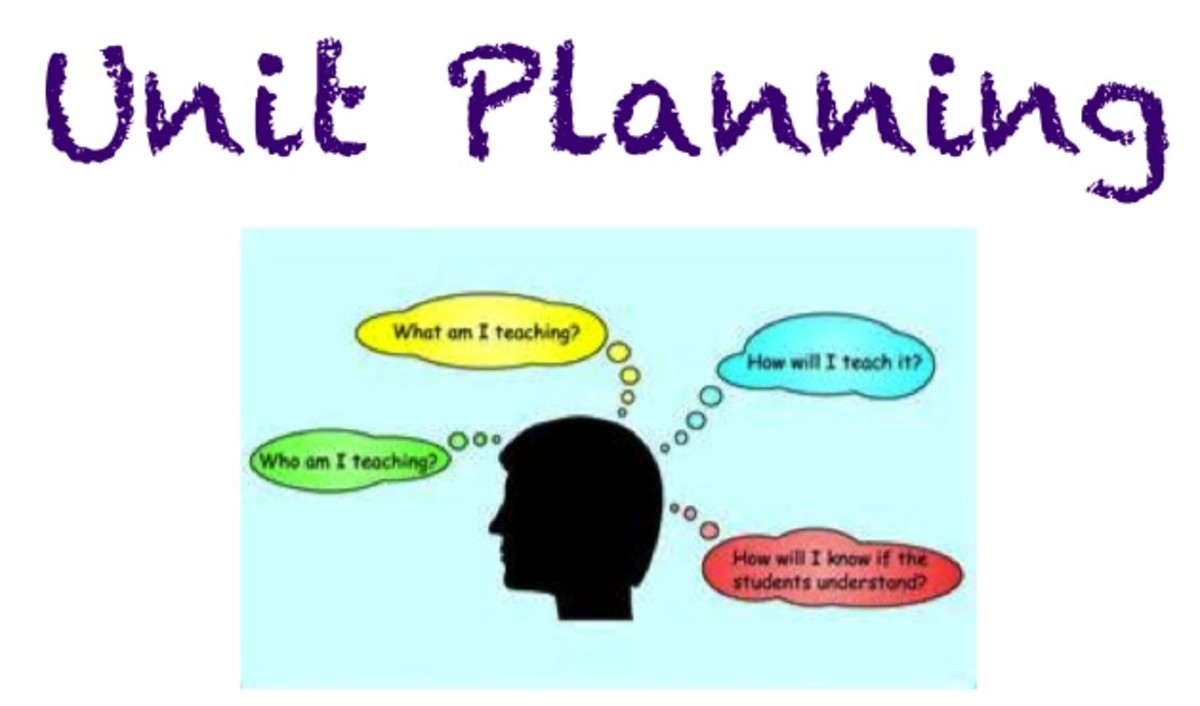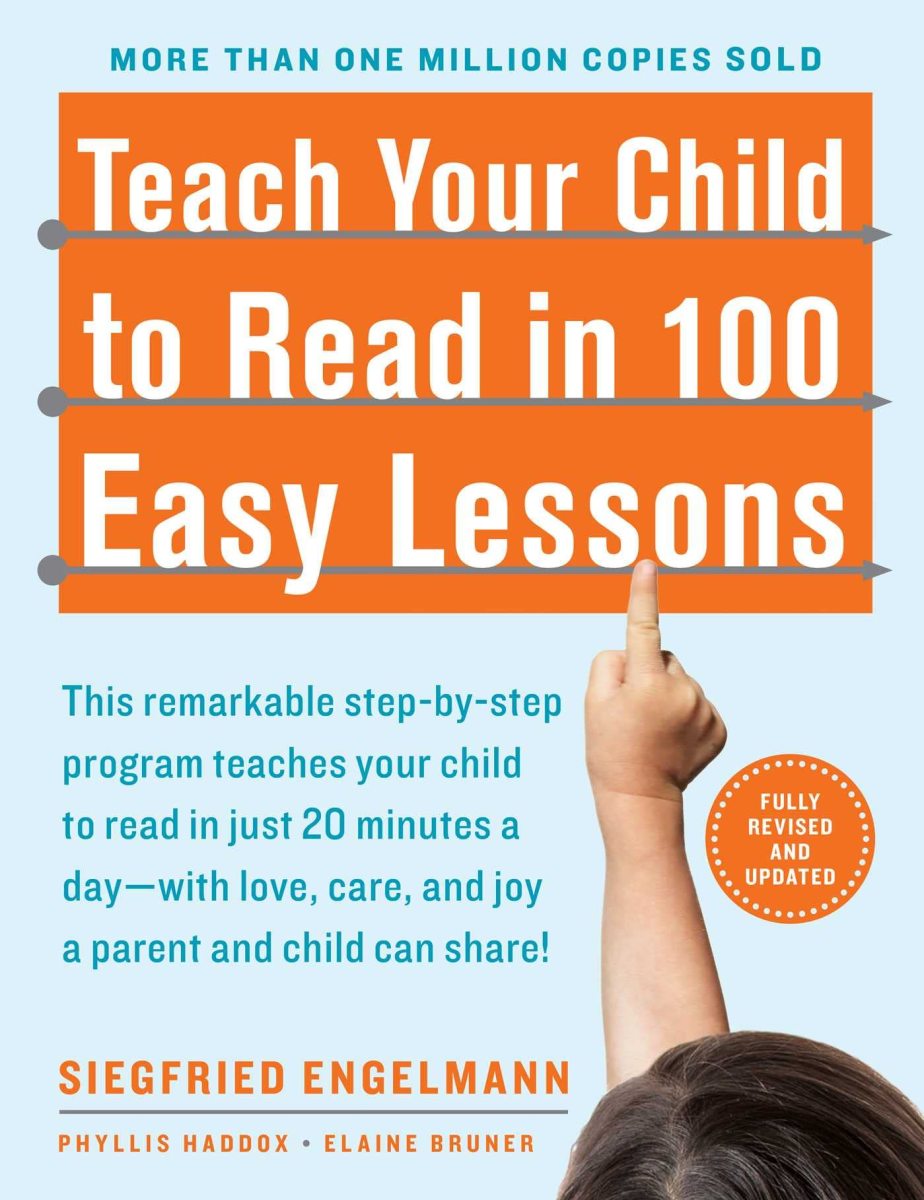- HubPages»
- Education and Science»
- Teaching»
- Lesson Plans
Lesson Planning for Your Daycare Class
Binder and Record Book
![Clipboard with my Legal Pad - all details written out in this hub. Record Book and [not included in this hub, my personal notebook for ideas, writings and drawings] Clipboard with my Legal Pad - all details written out in this hub. Record Book and [not included in this hub, my personal notebook for ideas, writings and drawings]](https://usercontent1.hubstatic.com/6597416_f520.jpg)
Daycare Lesson Planning
I've been told that I have some good organizational skills and since I enjoy lesson planning for my preschool daycare class, I thought I'd pass on the details of what I do to anyone who might need the information.
I've been working at this center for 3 months and I think I have my lesson planning just the way I want it at this point.
If you run a preschool class, I'd LOVE to hear what you do so leave a comment!!
Materials
* Clipboard (preferably one that opens / is a container)
* Legal Pad
* Lesson Plan Book ($1 at Target)
* Record Book ($1 at Target)
* Curriculum
* Pen, Markers, Pencil
* A Pinterest Account
Lesson Planning Instructions
In My Record Book:
I have three important sections that help me with my weekly plans. (In my record book, I also keep records of projects completed by the students and assessments, things like that...)
1.) Centers Chart
If you're a preschool teacher, you know that centers are a big part of what preschoolers do. Centers are different play / learning areas in the room that children go to during centers time. There are two ways to do this: kids' choice or timed stations. I love giving my kids choice, but for "Center Time", I tell them where to go and with whom. In doing this, I am able to make sure that all kids get equal time at every center. They get to have their choice during "Open Play Time".
There is one thing I really dislike about centers: they can get too repetitive.
To solve this problem, I have (painstakingly) created a rotation chart to make sure we are hitting each of the different centers throughout the week and spending equal amounts of time at all of them.
First, make a list of all the centers in your classroom going down the vertical edge of your record book. At the top, it should go M T W R F M T W R F etc. Here's a sample:
M T W R F
Dramatic Play
Puzzles
Wood Blocks
I have enough centers to get three per day in addition to art (which we do every day). Centers are never repeated during the remainder of the week.
Here are our centers (recalled to the best of my ability without having brought my book home): kitchen, workbench, babies, firehouse, dress up wood dolls, cars, gears, wood blocks, mega blocks, clipbo blocks, music, art, zoo, little people, trains, moonsand, puzzles...
I arrange these according to category / location they'll be in the room so I don't have too many kids on top of one another. All the dramatic play centers are in one category, blocks in another, toys that are played with on the rug. I do one center from each of these categories per day.
2.) Center Rotation
This is a grid that I have to make sure we don't do a center more than once per week.
In the vertical edge of my planner, I have written all my centers and then at the top the M T W R F M T W R F as in the other chart. That one looks very similar:
M T W R F
Kitchen x
Workbench x
Firehouse x
Babies x
In order to prevent the rotation from getting repetitive (can you tell I despise repetition?), I change the days the centers are on each week. If we played Kitchen on Monday, the following week, we'll play it on Tuesday.
Every once in a while, I completely change the grid because I don't like the same centers being grouped together too often.
3.) Groups Organizer
I put my kids into groups for center play. They wear a colored bracelet (which for some reason they call 'tags') denoting their group for that day. I'm not sure whether or not they know it, but they stay in the same group with the same color for the entire week. I want to make sure I vary which kids are with which kids and what color each kid gets week to week. Here's what that organizer looks like (the names have been changed to protect my students' identities)(Initials stand for color bracelets. O=Orange, for example):
O --> Jim, John B --> Jackie, Brian, Blake
P --> Sarah, Bailey R --> Angela, Toby | Creed *
* Some kids only come on two or three days a week so they are added after the | symbol.
Curriculum & Legal Pad
The actual "Lessons" - the nitty gritty of Lesson Planning.
First, I write the lessons from the Curriculum into my Lesson Planner book. At home, I go on pinterest and find fun projects to go with the theme for that week and I add them in later.
The Legal Pad
I keep a Legal Pad on my Clipboard that I am constantly looking at while at work.
I write the name of the activity on my legal pad so I can reference quickly what I need to do that day and what I need to go over during Circle Time.
Here, I also jot down the centers for each day and the order in which each group of kids are going to go through the centers (rotation chart). I write any reminders here as well. The Letter of the Week and Song are also at the top.
My headings are also at the top - Centers / Reminders.
At the left, the dates and centers for each day.
In the middle, the center rotation.
On the right, the lessons and reminders
At the bottom, the groups that the kids are in.
This piece of paper gets me through the entire week. I can remember everything I need at a quick glance.
Check out my blog for more Teacher Tips!
In My Organizer
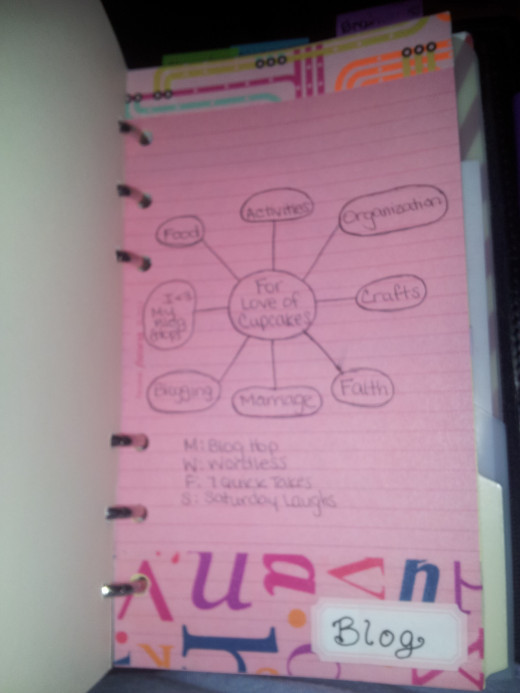
Getting New Ideas
I've recently gotten very involved with my daily planner, a Filofax that I use as an organizational tool. It's become quite helpful in my life! One of the sections I've included is "Brainstorming". This section includes the following:
* Blogging Daily Checklist
* ReTweetable Phrases
* Motivational Quotes
* Brain Mapping
* Lots of Paper to jot down IDEAS
- Blog Ideas
- Hub Ideas
- Question of the Day Ideas (for my Facebook Page)